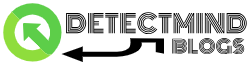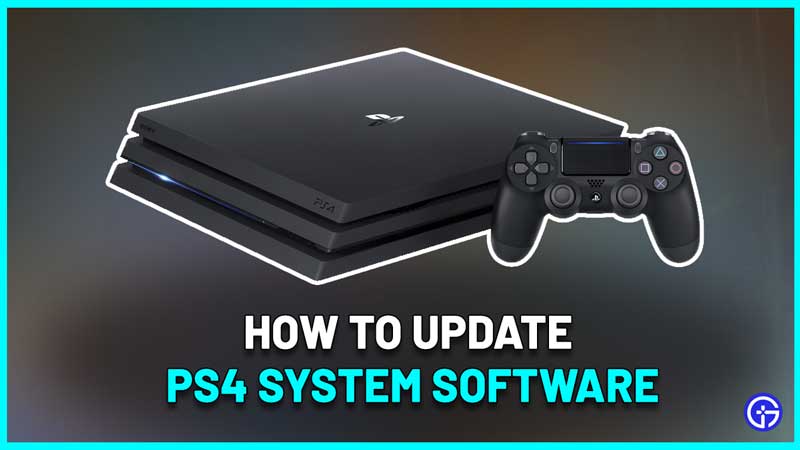In the gaming industry, the PlayStation 4 (PS4) has had a significant impact since it was first introduced. Sony has regularly updated the system software, making the gaming experience better, boosting system performance, and introducing new and exciting features. The latest update for the PS4 system software includes a range of enhancements and features designed to meet the changing demands and preferences of gamers. This article will examine the specifics of the most recent PS4 system software update and highlight the improvements and features it brings to the table.
PS4 System Software Update 9.00
Sony’s latest PS4 system software update, version 9.00, is a significant milestone in the console’s lifecycle. Released with the aim of improving the overall user experience, this update brings several noteworthy changes and additions. Let’s take a closer look at some of the most prominent features:
1. Party Enhancements
One of the most significant updates in version 9.00 is the enhancement of the Party feature. Parties on PS4 have been a popular way for players to connect and communicate while playing games together. With this update, the party feature has been revamped to offer a better user experience.
Chat Transcription: The most notable addition is the chat transcription feature. Now, players can convert their voice chats into text. This feature is especially beneficial for those who prefer to read the conversation rather than listen, or for players who are hard of hearing. To enable chat transcription, go to Party Settings and select ‘Transcription.’
Improved Audio Quality: Version 9.00 also brings improvements in audio quality for voice chats, making communication clearer and more enjoyable. This enhancement ensures that players can communicate effectively without any loss in audio quality.
2. Parental Control Update
Version 9.00 includes updates to the Parental Controls on PS4. Parents now have more control over their children’s online interactions, providing a safer and more secure gaming environment. The updates include:
Enhanced Communication Restrictions: Parents can now prevent their child from communicating with other players in games, ensuring a safer gaming experience. This feature provides peace of mind to parents, knowing that their children are protected from potentially harmful interactions.
3. Enhanced Two-Step Verification
Security is a significant concern for many users, and Sony has addressed this by enhancing the Two-Step Verification process. With this update, users can now use authenticator apps as their method for two-step verification. This change provides an extra layer of security, reducing the risk of unauthorized access to accounts.
4. New Avatars
Version 9.00 introduces new avatars, allowing users to further personalize their profiles. These avatars feature a variety of characters from popular games, movies, and TV shows. With these new avatars, users can express themselves and showcase their favorite characters or themes.
5. Customization Options
Sony has added new customization options to version 9.00, allowing users to tailor their PS4 experience to their preferences. These customization options include:
Custom Fonts: Users can now change the system font on their PS4, giving them the ability to personalize the appearance of their console. This feature allows users to choose a font that suits their style and preferences.
Customization of Game Library and Home Screen: With this update, users can customize their game library and home screen, making it easier to access their favorite games and content. This feature provides a more personalized and streamlined experience, allowing users to arrange their content according to their preferences.
6. Other Improvements and Fixes
In addition to the major features mentioned above, version 9.00 also includes several other improvements and fixes to enhance the overall user experience:
Performance Improvements: Sony has made various performance improvements to the system software, ensuring smoother operation and faster loading times.
Bug Fixes: The update addresses various bugs and issues that users may have encountered, enhancing the stability and reliability of the system.
How to Update Your PS4
Updating your PS4 to the latest system software version is quick and easy. Here’s how to do it:
1. Turn on your PS4 console and make sure it’s connected to the internet.
2. Go to the Settings menu.
3. Select “System Software Update” and then “Update System Software.”
4. Your PS4 will check for the latest update. If a new update is available, it will be downloaded and installed automatically.
5. Once the update is complete, restart your PS4 to apply the changes.
Conclusion
The latest PS4 system software update, version 9.00, brings several exciting enhancements and features to improve the overall gaming experience. From party enhancements to improved parental controls, the update offers something for everyone. With the addition of new avatars and customization options, users can further personalize their PS4 experience. Moreover, the enhanced security features provide peace of mind to users, knowing that their accounts are well-protected. Overall, the latest update reinforces Sony’s commitment to providing the best possible gaming experience for PS4 users.
PS4 System Software Update 9.00 – FAQ
1. What is the PS4 System Software Update 9.00?
PS4 System Software Update 9.00 is the latest firmware update released by Sony for the PlayStation 4 console. It brings significant improvements and new features aimed at enhancing the overall user experience.
2. What are the key features of the PS4 System Software Update 9.00?
The key features of the PS4 System Software Update 9.00 include:
Party Enhancements:
- Chat Transcription: Convert voice chats into text.
- Improved Audio Quality: Enhancements to voice chat audio quality.
Parental Control Update:
- Enhanced Communication Restrictions: Parents can now restrict their child from communicating with other players in games.
Enhanced Two-Step Verification:
- Users can now use authenticator apps as their method for two-step verification, adding an extra layer of security to their accounts.
New Avatars:
- A variety of new avatars featuring characters from popular games, movies, and TV shows.
Customization Options:
- Custom Fonts: Users can change the system font.
- Customization of Game Library and Home Screen: Customize the game library and home screen to suit personal preferences.
3. How do I enable Chat Transcription?
To enable Chat Transcription, follow these steps:
Step 1: Go to Party Settings.
Step 2: Select ‘Transcription.’
4. How do I restrict my child from communicating with other players in games?
To restrict your child from communicating with other players in games, follow these steps:
Step 1: Access Parental Controls.
Step 2: Enable the Enhanced Communication Restrictions feature.
5. How do I enable Two-Step Verification using an authenticator app?
To enable Two-Step Verification using an authenticator app, follow these steps:
Step 1: Access Account Settings.
Step 2: Select Two-Step Verification and choose the authenticator app option.
6. How do I access the new avatars?
To access the new avatars, follow these steps:
Step 1: Go to Profile Settings.
Step 2: Select Avatar.
Step 3: Browse through the new avatars and select the one you want to use.
7. How do I change the system font on my PS4?
To change the system font on your PS4, follow these steps:
Step 1: Go to Settings.
Step 2: Select ‘Customization.’
Step 3: Choose ‘Font’ and select the desired font.
8. How do I customize my game library and home screen?
To customize your game library and home screen, follow these steps:
Step 1: Go to Settings.
Step 2: Select ‘Customization.’
Step 3: Choose ‘Themes’ and customize the game library and home screen according to your preferences.
9. How do I update my PS4 to System Software Update 9.00?
To update your PS4 to System Software Update 9.00, follow these steps:
Step 1: Turn on your PS4 console and ensure it’s connected to the internet.
Step 2: Go to the Settings menu.
Step 3: Select “System Software Update” and then “Update System Software.”
Step 4: Your PS4 will check for the latest update. If a new update is available, it will be downloaded and installed automatically.
Step 5: Once the update is complete, restart your PS4 to apply the changes.
10. What if I encounter any issues or bugs after updating to version 9.00?
If you encounter any issues or bugs after updating to version 9.00, you can try the following troubleshooting steps:
Step 1: Restart your PS4.
Step 2: Ensure your internet connection is stable.
Step 3: Reinstall the update.
Step 4: If the problem persists, contact PlayStation Support for assistance.
The PS4 System Software Update 9.00 brings numerous enhancements and features to improve your gaming experience. Follow these steps to make the most out of the latest update.